Desperados III: “Level Editing Cheats”
Howdy partner!
Since Shadow Tactics, many of you have been requesting a level editor for our games. Well, today we make your wish come true … partly.
We had a little fun recently and along with the Bounty Mode Update we have implemented a simple level editing functionality to Desperados III. We call this tool “Level Editing Cheats”!
Basically it is a level editor light, which allows you to create your own mission setups and share the savegames with the community!
With the “Level Editing Cheats” you can spawn all types of enemies and other NPCs in any location on any map of Desperados III or have fun by placing different objects throughout the level. You want to spawn 30 bulls and use 20 dynamite crates as well as 10 gatling guns in “Mission 3: Troublemakers in Flagstone” for maximum chaos? You got it! A crowd of a dozen unsuspecting “Ponchos” standing in an oil puddle? Would be shame if someone threw in a torch …

Before you begin, let it be known that this tool is only officially supported for PC and NOT a full-edged level editor. Also, be aware that bugs within the self-made content migh appear (which we won’t be able to fix in the future).
Moreover, because of its rough nature the workflow to edit missions setups can be a bit … unusual.
But do not worry: Down below you will find a little tutorial video series* for you, which will help you to find your way around the “Level Editing Cheats” quickly. You will be able to create your own fun and crazy mission setups in no time!
*recorded and edited by our QA Lead Tobias Filthaus; narrated by our Head of Design Moritz Wagner
Video Tutorials
For starters, you should remember the following basic functions when working with the “Level Editing Cheats”:
- Start any level, enter the options menu and type in “honorless”. Alternatively you can activate dev cheats, it would have the same result!
- Spawn with: INS + Right Alt + <Code>
- Objects are spawned at Mouse Position
- All Objects (Characters as well as Usables) will be turned in a way that they look ‘into’ the Camera
- Delete with: SHIFT + DEL
Tutorial #1: The Setup & Basics
The first part of the video tutorial series. It explains the basics of how the “Level Editing Cheats” work as well as the initial setup you need to do before you can get creative!
Tutorial #2: Adding Enemies
The second part of the video tutorial series explains the most important thing: How to add enemies, change the rotation of the enemies viewcone or how to add enemy routines and movement.
Tutorial #3: Getting Creative
The third part of the video tutorial series dives a little bit deeper into some of the crazy cheats you can use to create fun mission setups.
Tutorial #4: Saving and Sharing Your Creations
The fourth part of the video tutorial series shows you how to save and share a created mission setup with the community as well as how to open saved mission setups from others.
List of Codes
The “Level Editing Cheats” tool relies on specific number combinations (codes) that trigger different events, such as spawning a specific enemy types or object on the map. You are going to need these codes for creating your own mission setups!
You can find a list of all usable codes with a short description of their function here.
FAQ
Q. I’m new here: What is Desperados III?
Desperados III is a story-driven, tactical stealth game, set in a ruthless Wild West scenario. Play smart if you want to succeed. A good plan can make the difference between survival and finding yourself at the business end of a pistol. More info here: https://desperadosgame.com.
Available for PC, Mac, Linux, PlayStation, Xbox.
You can play a free demo of the game on Steam or GoG as well as on PlayStation and Xbox.
Q. Where can I find additional guides and info regarding the “Level Editing Cheats”?
The Desperados Wikia is a great source for all things Desperados. Recently, they have also added a dedicated page explaining the “Level Editing Cheats” in greater detail. It’s a prefect source that complements our tutorial.
Check it out:
Q. Is there a platform to share savegames and discuss the “Level Editing Cheats” with other people?
A. Yes, there is a cozy and official little space for “Level Editing Cheats” mods on mod.io. There you can download and play mission setups of other players and also share you own mission setups / savegame files with the community there. Check it out: https://desperados.mod.io
Moreover, you can hop on to our Discord server to ask questions, share your mission setups or discuss your ideas with the community.
Q. How do I share savegames of my mission setups that I created with the “Level Editing Cheats” with other players?
The way you want to send your mission setups to others is ultimately your choice.
The easiest way to share your savegame files of you mission setups with others is on our dedicated Desperados III mod.io space: https://desperados.mod.io
Q. Is this a full-fledged level editor?
No! This was a fun, little project of our dev team. It is not a complete level editor. Also, be aware that bugs within the self-made content might appear (which we won’t be able to fix in the future). Moreover, the “Level Editing Cheats” are only officially supported for PC.
Q. Why didn’t you just create a full-fledged level editor?
There are many reasons for this, but the major two are these:
1) The game’s core tech isn’t set up in a way that makes it moddable. It would require us to redo a lot of the core-technology, pipelines, and so on in order to make it moddable or give the option to create your own maps. This is a HUGE amount of work and trust us: If it wasn’t we would find a way. Because as we said we’d LOVE to have that option.
2) Editor Usability: If we want an editor that many people can use, it requires LOTS of work to build the workflows, documentation, etc. and to make it intuitive and well usable. We could ignore that but then it would become very risky since it can break a lot of stuff in the game and people would never know what the problem is. It would be a very-hard-to-use editor. Combine these two and it basically means we would have to build the whole game again which of course we cannot do. And there are a lot different issues/smaller reasons that come on top of that.